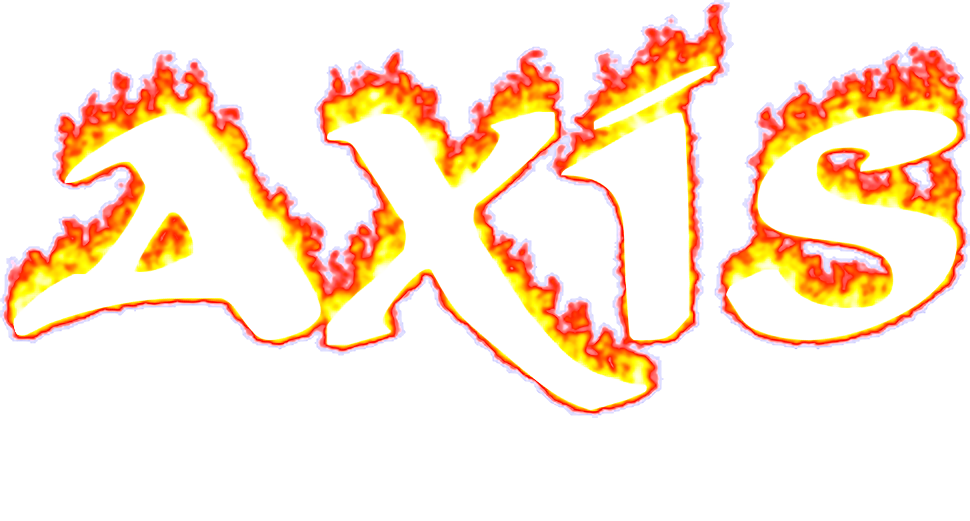Welcome to AXIS!
AXIS is a easily accessable online web service that includes quick links and tools that are useful to people inside of school, as well as a chatbox!
AXIS was made by people, for people. It was made for easy discussion among others.
Enjoy your stay here at AXIS!
-Persvicx-
Please note, AXIS or it's owner is not responsible for student behavior.
To start using the AXIS site, just visit it!
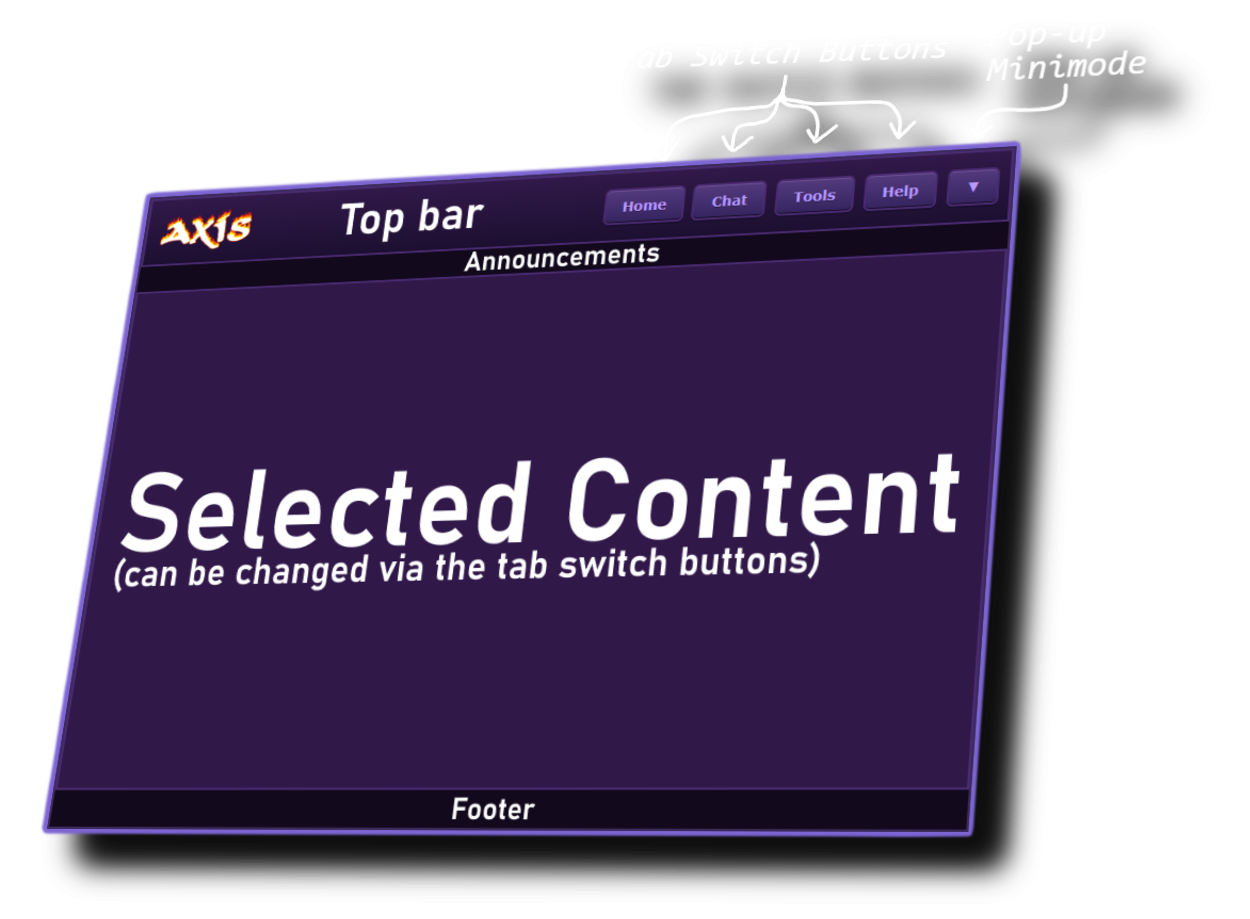
Top bar: Holds tab switch buttons and AXIS logo
Tab switch buttons: press these to switch between selected content, chat is selected by default.
Home: Main AXIS home page and quick links
Chat: Chatbox page to talk among others
Tools: Useful tools that might be needed from time to time
Help: Shows this help menu
▼: Open AXIS in a Minimode Pop-up, for ease of use, and because it also looks cool!
Install AXIS: Only shows when the installation of AXIS as a web app is available.
Announcements bar: important rotating info
Selected content: Contains the content you have currently selected from the tab switcher.
Footer: extra info
Installing the AXIS web app is easy!
Just follow the steps for your device below:
Chromebook
On opening the main AXIS page, a Install AXIS button will be visible. Click it and it will prompt you to install it.
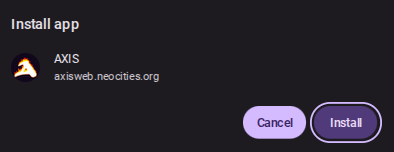
Then, you can pin it to your taskbar (if you want) by clicking on the icon with both fingers on the trackpad at once, to do a right click, then click Pin.
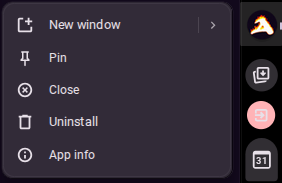
If you installed the web app, please use AXIS through that.
AXIS Chat Rules
Accounts that don't follow these rules will be disabled, so please read closely
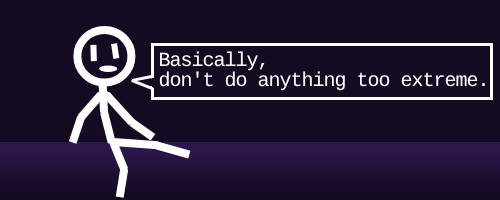
1. Have SOME respect towards other people using the chat
2. Do not spam the chat with random junk
3. Use files for their correct purposes
4. Under any cirumstances, you CAN NOT post explicit material or any intense stuff in the chat
5. Do not say stuff that could get you in trouble, if you do that's your fault
AXIS Chat Accounts are made either manually by Persvicx, or by a "Trust Code"
If you want to apply for a account, please email businesspersvicxyt@gmail.com.
A trust code will be given to you to use on the sign up screen, to make a account.
A username and password is required to sign up. It can be ANYTHING, just make sure it's secure. Sharing accounts is a grey area, so I'd reccomend to ask for a trust code if you are wanting to share your AXIS account.
You probably also should not use your real name to sign up for a AXIS account, I would reccomend your online username, or coming up with one if you don't have one.
Using the AXIS chat is very simple.
AXIS Chat provides useful tools inside of the chat to make things easier.
Let's start by going over all the buttons and things on the page:
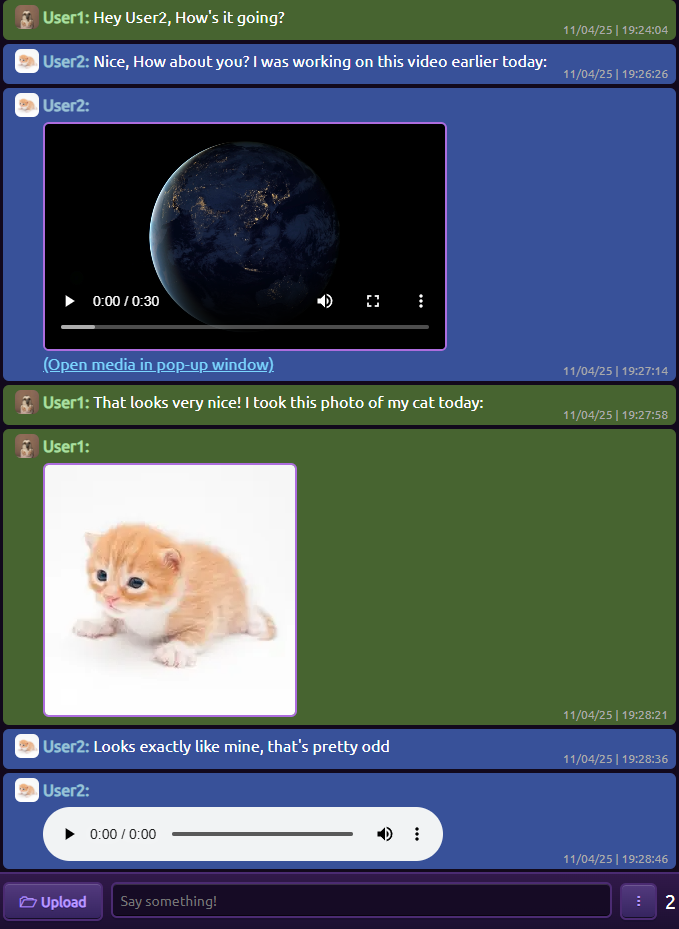
--- Main Chatbox ---
Messages contain a profile picture, username, message contents, and a timestamp
For uploading files, these file types will automatically get converted into their special container.
Images: png, jpg, jpeg, gif, webp
Video: mp4, webm
Audio: mp3, wav, ogg
Other file types will be sent as raw files, which will be handled by the browser accordingly, or be downloaded on click.
You are able to click on images to open them up in a floating pop-up window that is sized correctly to fit your screen. You can still right click them to download them raw.
You are also able to open up videos in a floating window, Just click the "(Open media in pop-up window)" under the video, and the pop-up player will show. The pop-up player will automatically adjust to video size, and close after the video ends.
You can also reply to, and copy text. Just select it using your cursor and a reply and copy button will show up.
--- Main Chatbox ---
--- Input Bar ---
Upload: Upload ANY file type, up to 100MB
Message Bar: Type messages here, send with Enter and make a new line with Shift + Enter
--- Menu Button ---
Settings: Add a profile picture and customize your chat bubble name and background color, as well as changing your name.
Logout: Log out of AXIS Chat entirely. Make sure to use this option if you are on a public computer.
--- Menu Button ---
Online count (the number): How many people are online in total, hover over it to see usernames. (Note, this count may not be 100% accurate)
--- Input Bar ---
Known Issues
The AXIS website runs using neocities.org as a provider.
The AXIS Chatbox however, is self hosted on my on computer, besides using Cloudflared as a forwarder.
This can cause issues such as chat not loading proper (me forgetting to start the server), or media load being slow (hard drive speed). These cannot be fixed, and it's just something you are going to have to deal with. AXIS Chat will most likely forever run on my own computer, but it's better than nothing.
AXIS only uses data that's necessary to keep the site working.
Only your log in info is stored for use on AXIS Chat, so you don't have to enter it every time you visit AXIS, and the AXIS Chat stores chat data on my server, so, you know, you can access it. Files sent using AXIS will be stored but deleted every time the chatbox clears. If a message is ever deleted, It will be stored, with it's media too.
If you ever need to get in contact about a suggestion, or a bug report, or a takedown please contact businesspersvicxyt@gmail.com